Welcome to the Available Sellers Forum. Whether you’re selling a property, vehicle, or any other item, we’re here to help you connect with buyers easily. Posting and selling on our forum is simple, and we’ve put together some easy steps to guide you in creating a great listing and making a successful sale.
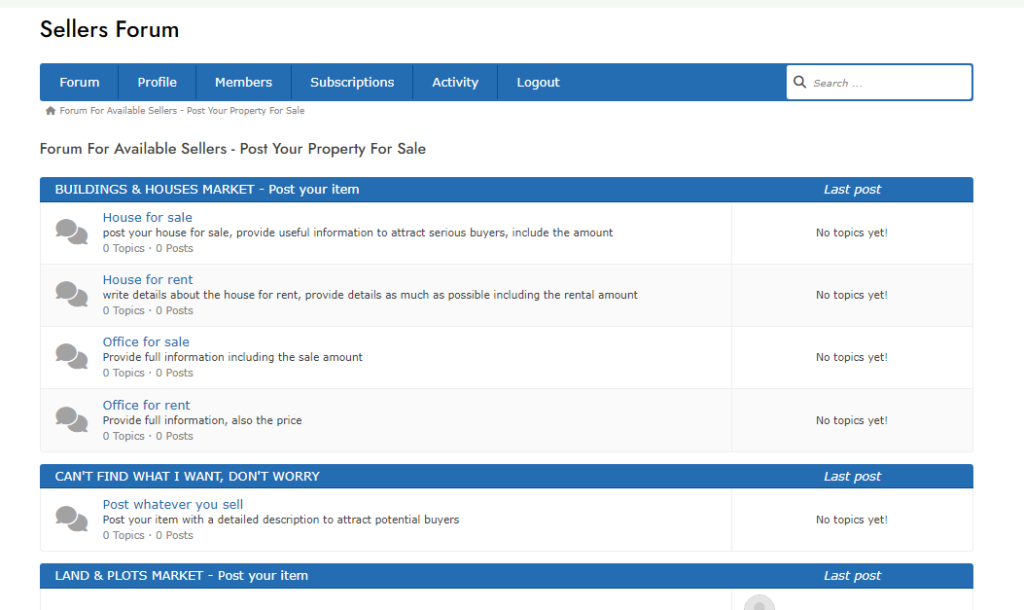
- Read Our Disclaimer
Before posting, take a moment to read our disclaimer. This will help you understand the rules and responsibilities of using the forum, ensuring a safe experience for everyone. - Choose the Right Category
Pick the category that best fits the product you’re selling. This helps your listing reach the right audience. - Write a Clear Description
Give a clear description of your item. Include all important details like condition, features, and benefits. Adding good-quality photos can help attract buyers. - Set the Price and Location
Be sure to include the price you’re asking for and the location where the item is available. This helps buyers decide if the product is right for them. - Add Contact Details
Include your phone number and a valid email address so interested buyers can easily get in touch with you. - Respond Quickly
Be prompt when replying to messages from buyers. The quicker you respond, the more likely you are to make a sale. - Complete Transactions Safely
Always make sure to complete transactions securely. If you have any doubts about a buyer, it’s okay to walk away from the deal.
What If You Can’t Find What You’re Looking For?
If you can’t find the item you’re after, don’t worry! Reach out to us directly, and we’ll help you find it or connect you with someone who can.

